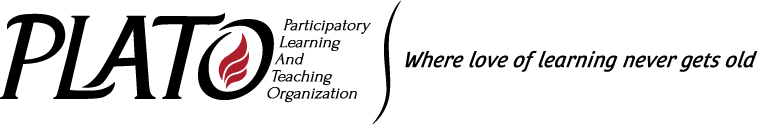Marsh Haven Nature Center Online Tour
Join us just before 2 PM online as we take a virtual tour with the Director of the Marsh Haven Nature Center on the North end of Horicon Marsh. Horicon Marsh is nation’s largest freshwater and cattail marsh, and it is also an excellent birding site with over 300 bird species known to visit. Renee Wahlen will lead us on a nature walk to check the nests, starting with the Purple Martins, and we'll see what other birds are currently making their nests and caring for their young within the preserve. This is a walk we would have taken together—instead sign-in with your computer or smart phone at the link below and take a virtual walk with us!
At Marsh Haven Nature Center
Boardwalk walk at the 46 acre Marsh Haven Nature Center:
In case of rain or severe weather, we will take a tour of Marsh Haven Nature Center’s indoor museum displays that depict the history and wildlife of the Horicon Marsh area, meet some of the animal ambassadors who live at the nature center, and get a close-up meet and greet with one of the wild birds of prey education birds.
Accessibility
Open to everyone with a smart phone or computer screen so that you can view the tour. Internet connection or phone line a must! There's no need to turn on your camera or microphone as the director of Marsh Haven will be speaking to us.

Itinerary
Marsh Haven Nature Center ONLINE TOUR
1:50 PM Sign-in to Google Meet and get used to this tour on your computer or smart phone by clicking this URL: https://meet.google.com/kht-ccrx-yxd.
Test turning your microphone on and off, but generally leave it muted or off so that we can’t hear you or any background noises during the tour. We will be muting everone except the speaker at 2:00 PM.
2:00 PM Renee Wahlen, the Director of Marsh Haven Nature Center joins us to begin our virtual tour.
2:45 or 3 PM The online tour ends.
For further information contact the Trip Organizer:
Sue Dentinger - flumpo@gmail.com and 608-469-8766.
Other helpful tips for being in a Google Meet meeting:
-
Join the conference, click on the link: https://meet.google.com/kht-ccrx-yxd. The link will be active now and you can go to Google Meet at any time, although other people will not join you until the meeting date and time.
-
Use the link above before the meeting to:
-
-
Joining the meeting:
-
-
Clicking on the “Joining info” link will open a tab in your browser and start Google Meet.
-
Depending on how you have your browser’s privacy settings configured, you may be asked to allow the browser to turn on your camera and microphone. You can accept those permissions (otherwise you won’t be seen or heard, but it's not necessary this time. But do click on the "Join meeting" button).
-
If you’re the only one on the call, it will tell you that. If anybody else happens to be on, it will tell you that.
-
Using the interface:
-
-
Use the icons in the center of the white bar at the bottom of the screen to control your participation.
-
§ The microphone icon – Click on the icon to turn the mic on or to mute it. In the meeting you should always have your microphone muted unless you are speaking. This will prevent any background noises in your house from disturbing while others are talking. The meeting host will be muting all participants except the speaker. Later on if you want to speak, only you can unmute yourself--the meeting host will not be able to do that.
-
§ The camera icon – Click on the camera icon to turn it on and off.
-
§ The red telephone receiver icon – Click on this icon to disconnect from the conference. If you leave Google Meet completely and then want to return to the conference, go back and click the “Joining info” link the invitation email.
-
§ If the white bar at the bottom disappears from your screen, click anywhere in the main picture area to get it back.
-
Chat : In the upper right corner of the screen is a chat function, this allows participants to send and receive texts. If there are many people in the meeting it may work better to write via Chat that you want to make a comment or question.
-
You may want to make the Marsh Haven person always "Pinned" to your screen by clicking on them after they enter and then clicking on the small "pin" button at the bottom of their small window.
Background Information
Marsh Haven Nature Center http://marshhaven.org